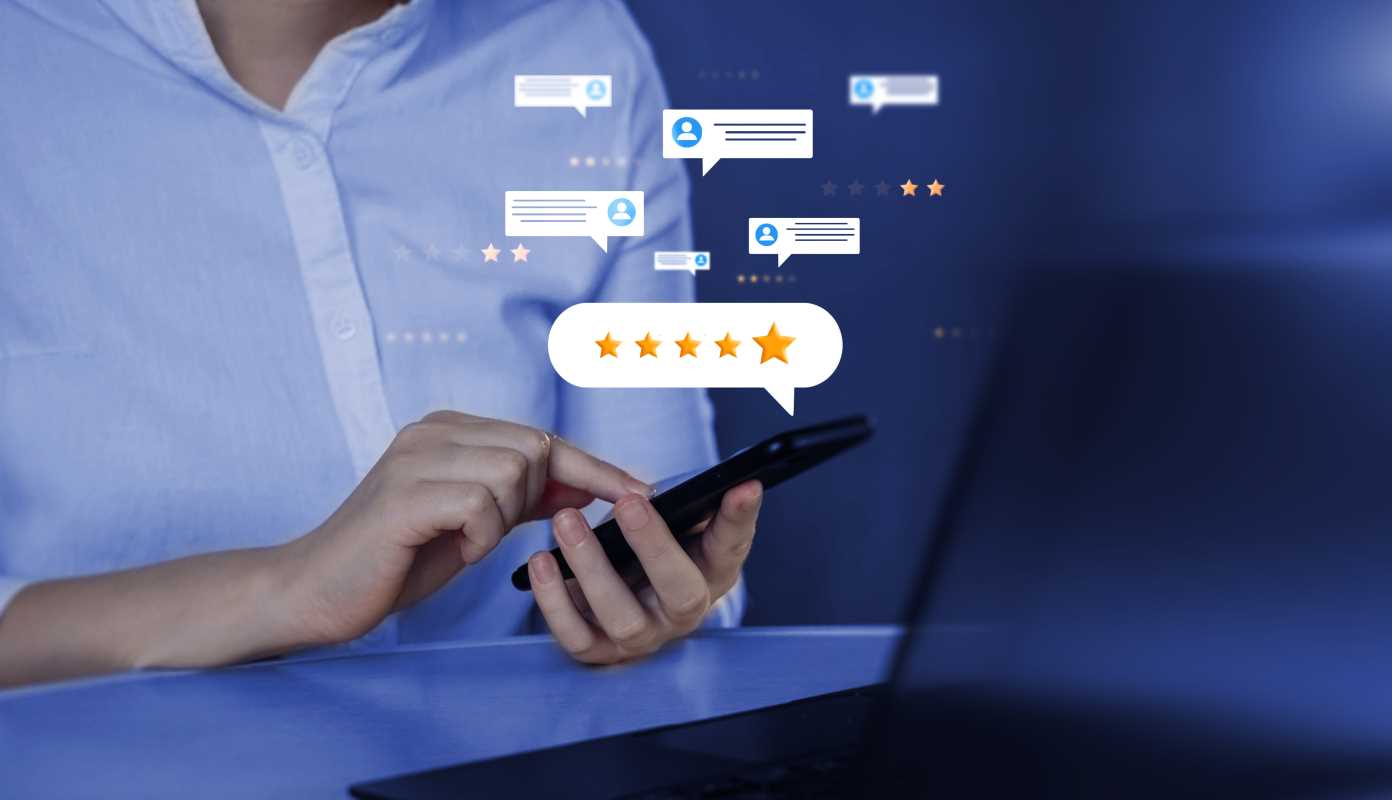Your resume tells people what you’ve done. Your portfolio shows them. In a world where everyone has a polished resume, a professional portfolio is your secret weapon. It’s the difference between saying you’re good at your job and proving it with tangible evidence.
A portfolio isn’t just for artists and designers anymore. Professionals in marketing, project management, data analysis, and many other fields can use one to showcase their skills and tell a compelling story about their career growth.
This guide will show you how to build a portfolio that does more than just display your past work. It will help you create a powerful tool that highlights your advancement skills and proves you’re ready for the next big step in your career.
What is a Professional Portfolio (and Why You Need One)?
Think of your portfolio as a greatest hits collection of your career. It’s a curated selection of your best work that demonstrates your skills, accomplishments, and potential. While your resume lists your responsibilities, your portfolio brings them to life with real-world examples.
A strong portfolio is crucial for showing advancement skills. It lets you:
- Provide Concrete Proof: Anyone can write "led a successful project" on a resume. A portfolio shows the project plan, the results, and a testimonial from a happy stakeholder.
- Highlight Your Process: It’s not just about the final product. A portfolio can showcase how you think, solve problems, and collaborate with others. This gives hiring managers a peek into how you work.
- Showcase Your Growth: By including projects of increasing complexity, you can create a visual timeline of your professional development.
Step 1: Select Your Best Work
The first step is deciding what to include. The key is to be selective. This is a highlight reel, not a complete archive of everything you’ve ever done. Your goal is to choose pieces that demonstrate the skills required for the roles you want, not just the ones you have.
How to Choose Your Projects:
- Focus on Impact: Select projects where you can show measurable results. Did you help increase sales, improve efficiency, or boost customer satisfaction? Projects with clear, positive outcomes are portfolio gold.
- Showcase a Range of Skills: Pick projects that demonstrate different abilities. Include one that shows your strategic thinking, another that highlights your technical skills, and a third that proves your leadership capabilities.
- Tell a Story of Growth: Include a project from early in your career and compare it to a more recent one. This contrast can powerfully illustrate how much you’ve learned and grown. For example, you could show a simple report you created two years ago next to a complex data dashboard you built last month.
For each project you select, you aren’t just including the final product. You are building a mini-case study.
Step 2: Structure Your Case Studies
Each project in your portfolio should be presented as a case study. This structure helps you tell a compelling story and provides context for your work. A great way to organize each case study is by using the STAR method (Situation, Task, Action, Result).
Building a Project Case Study:
- Project Title and Your Role: Give the project a clear title and state your specific role.
- Situation (The Problem): Briefly describe the challenge or problem. What was the context? What needed to be solved?
- Task (The Goal): What was the goal of the project? What were you tasked with achieving?
- Action (Your Process): This is the core of your case study. Detail the specific steps you took. What was your thought process? What tools did you use? How did you collaborate with others? This is where you show off your problem-solving and strategic skills.
- Result (The Outcome): This is where you showcase your impact. Use metrics and numbers whenever possible. Did you increase revenue by 20%? Reduce customer complaints by 30%? Include visuals like charts or graphs to make the results more powerful. You can also include testimonials from managers or clients.
Step 3: Organize Your Portfolio
How you organize your portfolio depends on your career and the story you want to tell. The most common format is a personal website, which is easy to share and update. Platforms like Squarespace, Wix, or Carrd make it simple to build a professional-looking site without any coding knowledge.
Essential Pages for Your Portfolio Website:
- Homepage: This is your first impression. It should have a clean design, a professional headshot, and a brief introduction that functions as your elevator pitch.
- About Page: Tell your professional story. Who are you, what do you do, and what are you passionate about? This is a great place to talk about your career goals and show your personality.
- Projects/Work Page: This is the heart of your portfolio. Create a grid or list of your case studies. Each project should have a compelling thumbnail image and a clear title.
- Resume Page: Include a downloadable PDF of your resume for easy access.
- Contact Page: Make it easy for people to get in touch with you. Include your email address and a link to your LinkedIn profile.
Step 4: Use Visuals and Metrics to Show Impact
A wall of text is boring. Visuals make your portfolio more engaging and help you communicate information quickly. You don’t have to be a designer to use visuals effectively.
Ways to Incorporate Visuals:
- Screenshots and Images: Include high-quality images of your work, like screenshots of a website you helped build or a photo of an event you organized.
- Graphs and Charts: Turn your metrics into simple charts to visualize your impact. A bar chart showing a 50% increase in engagement is much more powerful than just writing the number.
- Before-and-After: If you improved something, show it. A side-by-side comparison of an old, inefficient process and the new, streamlined one you created is incredibly effective.
Metrics are just as important. Numbers provide hard evidence of your accomplishments and show that you are results-oriented—a key trait for advancement.
Step 5: Tailor Your Portfolio for Opportunities
Just like your resume, your portfolio should not be a one-size-fits-all document. For important opportunities, like an interview for a promotion, you should tailor it to the specific role.
How to Customize Your Portfolio:
- Analyze the Role: Look at the job description for the role you want. What are the key skills and responsibilities?
- Reorder Your Projects: Feature the projects that are most relevant to that role on your homepage. If the job requires strong project management skills, make sure your most impressive project management case study is front and center.
- Create a Private Link: You can create a hidden page on your website or a custom PDF portfolio that is specifically for one opportunity. This allows you to present a highly targeted selection of your work.
A professional portfolio is a living document. You should update it regularly with your latest and greatest work. By thoughtfully selecting your projects, telling compelling stories, and using visuals and metrics to prove your impact, you can create a portfolio that not only showcases your skills but also demonstrates your readiness to take on new challenges and move your career forward.
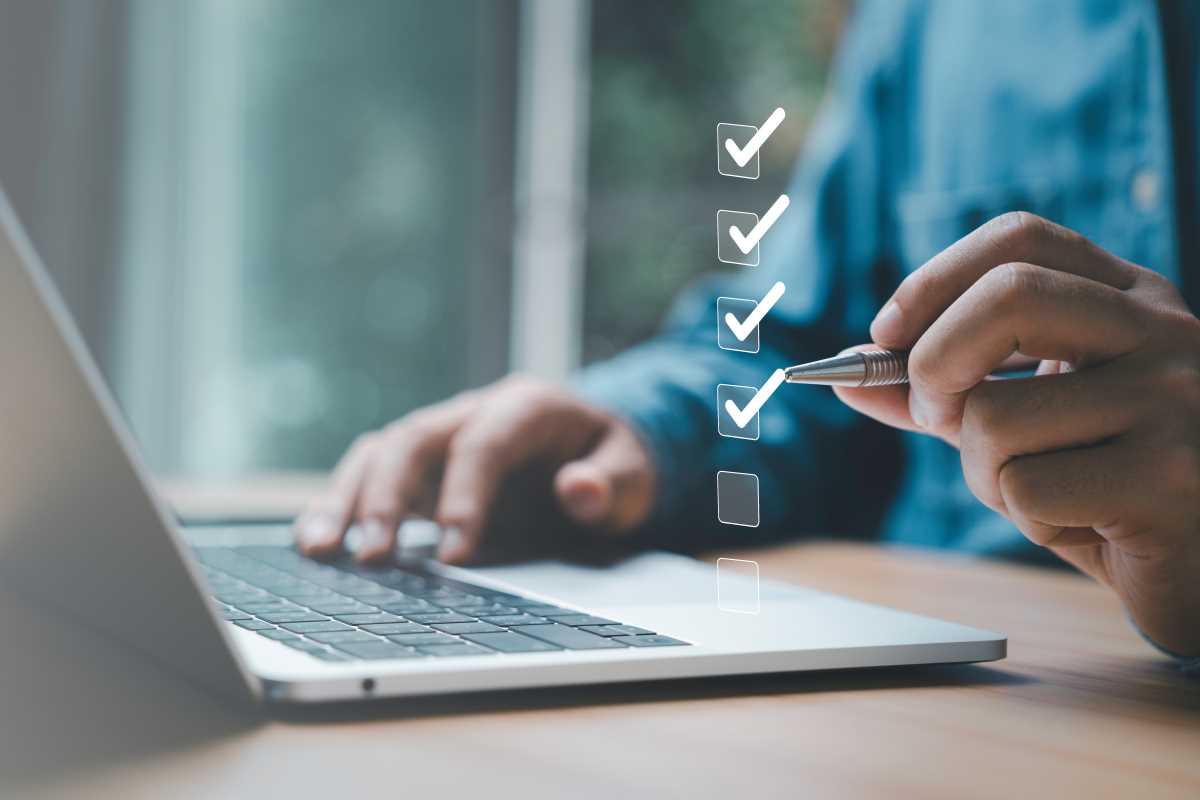 (Image via
(Image via